So you want to enjoy logging into AC one more time. Here is how to do just that.
To connect to any Asheron’s Call emulator server you must first install Asheron’s Call, update the client files, and optionally install Thwarglauncher.
1: Download the Official Asheron’s Call installer from Turbine 2: Run the ac1install.exe and install to the default location.

3: Download the End of Retail Client Files
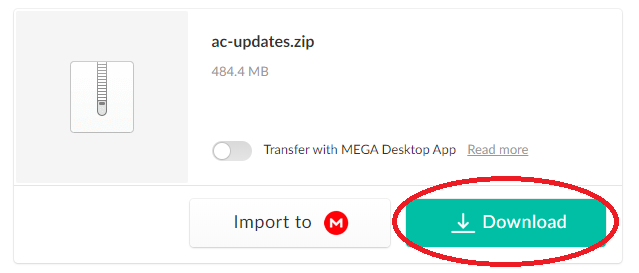
4: Drag the 4 files inside the .zip to your Asheron’s Call folder and choose Replace when prompted.
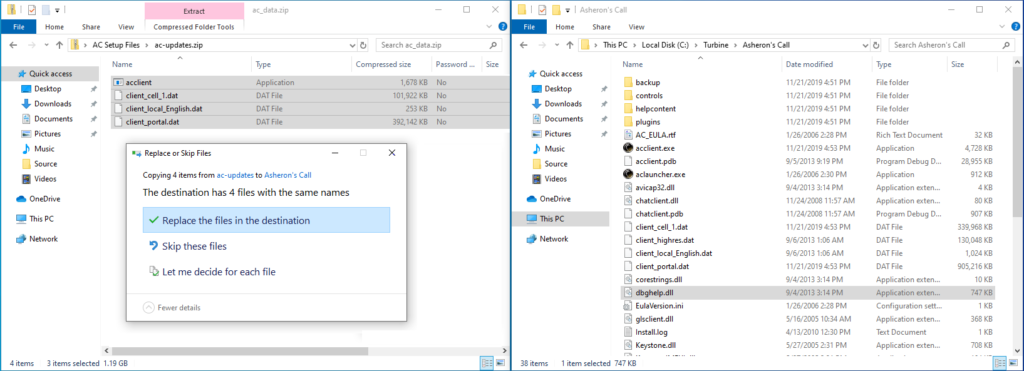
5: Download and install Thwarglauncher

6: Be sure to install Thwarglauncher to its default path.
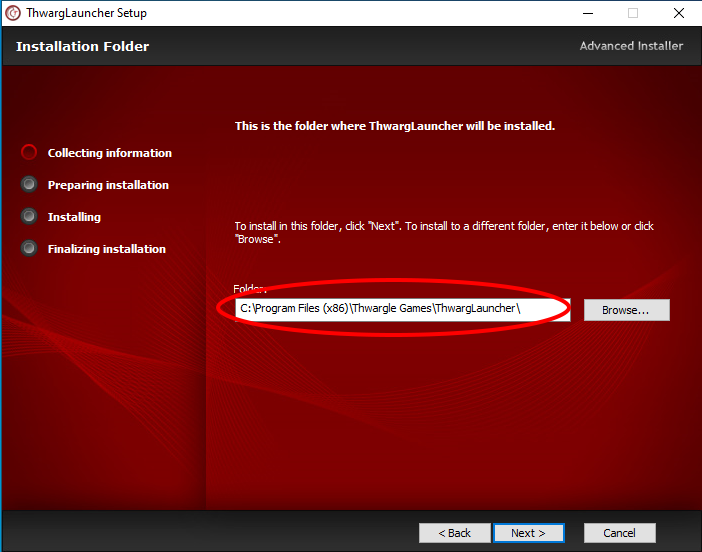
- Accounts for most ACE servers are created on first login.
- If you have trouble logging in to a specific server you can join the server Discord by clicking the icon next to the server name on Thwarglauncher
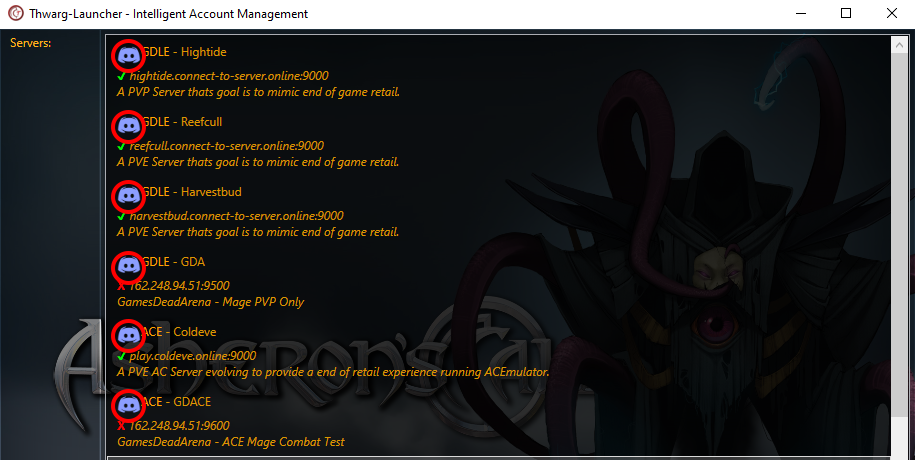
7: Optional – If you wish to use Thwarglauncher in advanced mode you will need to install Decal and add ThwargFilter into Decal. Download Decal. Make sure you pick the latest version and exe or MSI will work as you don’t need both. ***Note*** You may be asked to install DirectX 9. The web installer found at Microsoft is the latest version and comes with DirectX 9 components that will allow for Decal to install.

8: Make sure to update Decal so that the red X’s turn to black check marks. Once updated you can add ThwargFilter.
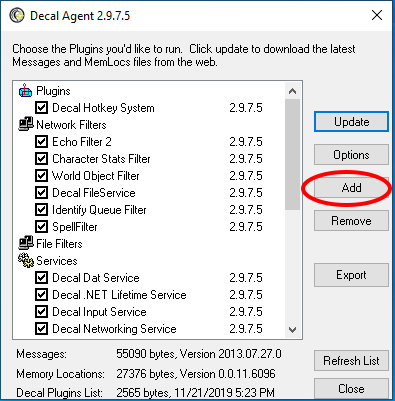
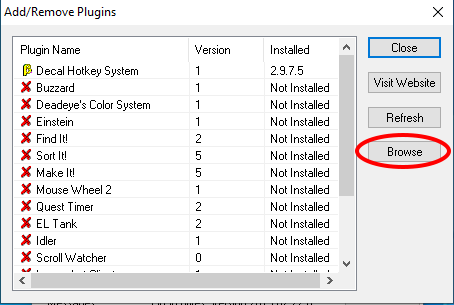
If you let Thwarglauncher install to the default location then you will find ThwargFilter.dll in C:\Program Files (x86)\Thwargle Games\ThwargLauncher
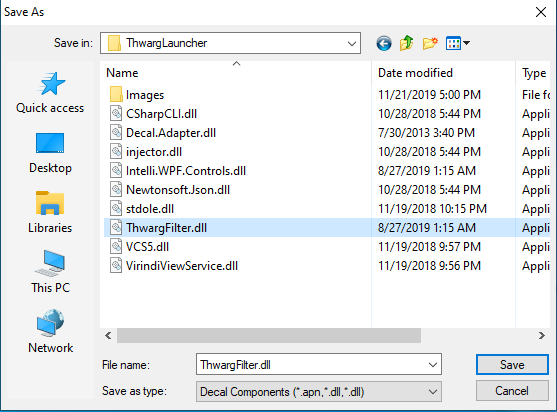
If you need help adding your private server to Thwarglauncher visit here.
If you’re playing Asheron’s Call on Windows 10, you may have an issue with DirectX. It doesn’t occur for everyone, but for those that get the popup about DirectX failure/errors, first try this workaround:
When at the Character Selection screen, before clicking on Create Character or Enter World, Press and hold the Alt key, then press the Enter key. The game should switch from Full Screen to Windowed mode and continue to work correctly. Once you are in the world, you can adjust the game window to be higher resolution.
Stuff of interest:
ACDATExplorer
ACExplorer
