03/16/2017 Update:
03/05/2017 Update
03/05/2017 Update:
Sorry it has been a while but rest assured the devs are hard at work. They have fixed some minor bugs that have popped up, working on a couple other details and have been working on the physics. They have made sure that if you host your own server that it will accept traffic both from external users as well as internal users. Things are moving forward at an excellent pace. When something more visual happens I will make another video.
02/25/2017 Update
02/25/2017 Update:
Small update but an update none the less. The developers have fixed up the chat channels so now thing like /cg and /trade work. They have also been working on back end items and addressing an XP bug. They are also looking to add support on ACE console for setting per character admin rights and character renaming.
As a side note I would like to direct your attention to http://asheron.net as a more centralized area for Asheron’s Call connections. Not sure they will update as I do but they have a large amount of information gathered and sectioned for ease of use.
02/22/2017 Update
02/22/2017 Update:
Made a video on how to setup an ACEmu server from scratch.
Disclaimer: This is how I did things. There are other ways I’m sure and this is not the end all be all guide.
How to install ACEmu/Server
1: Install mysql-installer-community-5.7.17.0 ( https://dev.mysql.com/downloads/mysql/5.1.html ) as a Server only remember the root password you chose
2: Install both vcredist_x64 ( https://www.microsoft.com/en-us/download/details.aspx?id=14632 ) and vcredist_x86 ( https://www.microsoft.com/en-us/download/details.aspx?id=5555 )
3: Install both mysql-connector-odbc-5.1.13-win32 ( https://dev.mysql.com/downloads/connector/odbc/5.1.html ) and mysql-connector-odbc-5.1.13-winx64 ( https://dev.mysql.com/downloads/connector/odbc/5.1.html ) use all defaults
4: Open command prompt
5: Change directory to the MySQL bin folder (default c:\Program Files\MySQL\MySQL Server 5.7\bin)
6: Type in MySQL –u root –p (you will be prompted for the root password you chose during install of MySQL Server)
7: Type in CREATE DATABASE ace_auth;
8: Type in CREATE DATABASE ace_character;
9: Type in CREATE DATABASE ace_world;
Below is in case you want to run the server on a different computer than the one your Asheron’s Call is installed on.
10: Type in these next commands (these allow for use of IP address on server instead of localhost or 127.0.0.1)
CREATE USER ‘acemu’@’localhost’ IDENTIFIED BY ‘password’;
GRANT ALL PRIVILEGES ON *.* TO ‘acemu’@’localhost’ WITH GRANT OPTION;
CREATE USER ‘acemu’@’%’ IDENTIFIED BY ‘password’;
GRANT ALL PRIVILEGES ON *.* TO ‘acemu’@’%’ WITH GRANT OPTION;
FLUSH PRIVILEGES;
Below is a more beginner way to view and edit the database.
11: Install the latest version of XAMMP (Apache) to use phpmyadmin ( https://www.apachefriends.org/xampp-files/5.6.30/xampp-win32-5.6.30-0-VC11-installer.exe )
Extra Information:
Keep in mind the ACEmu is still under construction and constantly going through changes. This video is merely a how to during the build of 02/22/2017.
02/19/2017 Update
02/19/2017 Update:
Latest build has given us the ability to chat and use the @tell system. They are still working on global/trade/LFG but it’s a start. We can also add friends now! Huge thanks goes out to the developers!
02/14/2017 Update
02/14/2017 Update:
We can now raise our stats and skills! There are other things in the works as well. PhatAC has the ability to use Decal and I know they are working on that with ACEmu too. I realize it doesn’t seem like much but each step forward is one step closer to being in Dereth again.
02/12/2017 Update
02/12/2017 Update:
I have created a section for AC2 data log from data mining effort to be uploaded. Visit here if you have AC2 data logs.
02/11/2017 Update
02/11/2017 Update:
Thanks goes out to Pea (PhatAC developer/creator) for helping me compile a list of names of people that data mined Dereth! Let me tell you it is a huge list. So large in fact I can’t list them all here because it would take up too much space. But this shows what was accomplished!
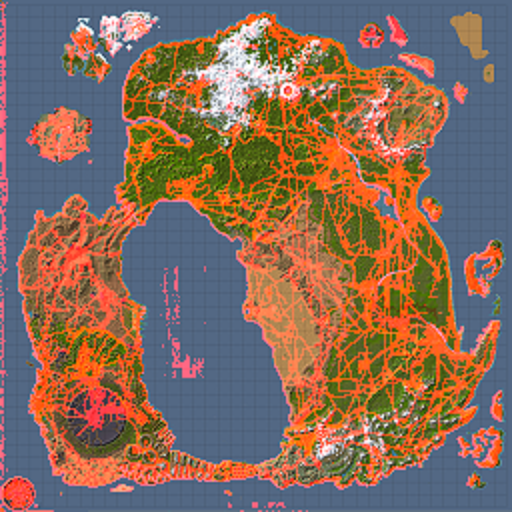
02/10/2017 Update
02/10/2017 Update:
Looks like we now have the ability to raise skills and stats. I also have been seeing mention of spells being found and added to the characters spell book. Not to the spell bar yet as there isn’t a combat mode with wand yet but SPELLS none the less. More to come.
02/07/2017 Update
02/07/2017 Update:
Decided that I would compile the latest version of ACEmu and show you all what’s new! The awesome devs have now been able to link the character’s stats to the database. Now when you create your character it actually shows the skills and attributes that you picked. There are also admin teleport commands. They are still working on placing of items (lifestones, doors, what not) and I heard they are figuring out assigning items to our characters. Ok on to the video!!!!!
